Sunday, January 15, 2006
How to do an Atom/RSS feed to google
Go to http://www.google.com/ig
click on the "personalize your google home page"
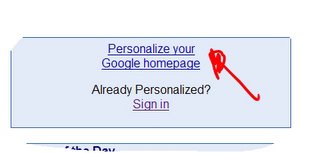 Now, enter search terms in the field, or add this to the field (for my blog)
Now, enter search terms in the field, or add this to the field (for my blog)
http://kcomtips.blogspot.com/atom.xml
You add more stuff or click "close" and then "sign in" to save your page. You will use your gmail account to sign in.
Done!
click on the "personalize your google home page"
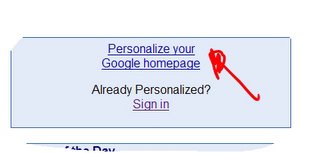 Now, enter search terms in the field, or add this to the field (for my blog)
Now, enter search terms in the field, or add this to the field (for my blog)http://kcomtips.blogspot.com/atom.xml
You add more stuff or click "close" and then "sign in" to save your page. You will use your gmail account to sign in.
Done!
How to forward your ATSU email account to gmail
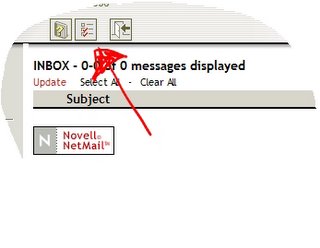
- Log into your email account.
- click on the "settings button"
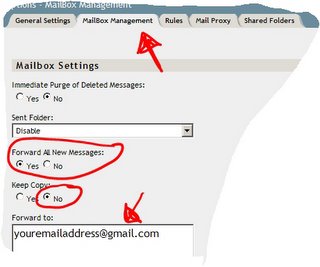
3. Now click on "mailbox management"
4. Then select "Forward all new messages"
5. Keep a copy "no" (you will no longer receive a copy in your ATSU account)
6. Forward to your email address
7. Click save, and you are done!
Pocket PC telephone
Use Skype for pocket PC as a cell phone. You will want to use headphones , or your friend will hear an echo. Get it here
happy talking!
happy talking!
Print to the Library printer
Many KCOM Students will find this useful. this will allow you to print to the library printer from your laptop. simple enough? Here you go:
- Click on "start"
- find "printers"
- Click on "printers"
- Click "add a printer" on the left.
- Click "next"
- Put the mark next to the "use network printer".
- Put a mark in the last circle that says "Connect to a printer on the internet".
- add this address as follows: http://10.1.22.22
- Once the printer has been Found , you need to instill the driver . I believe the 4000 or 4200 driver will work.
- finish it up with the remaining steps, and you are good to go!
Saturday, January 14, 2006
Skype all night
I just recently set up my phone to use the actiontec internet phone wizard. It is a really great way for my family to stay in touch. "Harry" will connect my current telephone with both my SBC telephone line as Well as my skype' account. this way, my family can call each other using Skype and still use our current telephone system. Free long distance calling to Skype users. this is a novell idea because we can make a Skype call from anywhere in the house , using our cordless telephone. Here is how it works:
I got the latest version of Skype here. I then got "harry" from amazon. I connected the telephone line from the wall to the "line" port on the box. this is carrying my SBC telephone line. I then connected my cordless phone to the "phone" port on "Harry ". I then plug My usb cable into a USB port on my computer. I install the software as dictated in the install guide (very easy) I Then reboot my Computer. I log into Skype and find the contact for my parents. I find their contact and then add them to my contact list. I then right click on their contact and point to "assign Speed dial" I then type a number, such as "11". I click "ok" and then pick up my phone. I Press # # on my phone. This key stroke switches me from "SBC" telephone Mode to internet mode. I then hear the different dial tone and press "11". Low and behold, my parent's telephone rings and they pick it up and we talk for free. While I'm talking on the internet using my cordless phone, My buddy calls my SBC number. I press # # and place my parents on hold (call waiting) and talk with my buddy, then I press # # again to talk w/ my parents. Pretty sweet deal, and worth the 40 bucks for the wizard.
I got the latest version of Skype here. I then got "harry" from amazon. I connected the telephone line from the wall to the "line" port on the box. this is carrying my SBC telephone line. I then connected my cordless phone to the "phone" port on "Harry ". I then plug My usb cable into a USB port on my computer. I install the software as dictated in the install guide (very easy) I Then reboot my Computer. I log into Skype and find the contact for my parents. I find their contact and then add them to my contact list. I then right click on their contact and point to "assign Speed dial" I then type a number, such as "11". I click "ok" and then pick up my phone. I Press # # on my phone. This key stroke switches me from "SBC" telephone Mode to internet mode. I then hear the different dial tone and press "11". Low and behold, my parent's telephone rings and they pick it up and we talk for free. While I'm talking on the internet using my cordless phone, My buddy calls my SBC number. I press # # and place my parents on hold (call waiting) and talk with my buddy, then I press # # again to talk w/ my parents. Pretty sweet deal, and worth the 40 bucks for the wizard.
Monday, January 02, 2006
Search the test files using google desktop
This guide will help you index the test files that we use so very often so that you can search them using google desktop. This way, if you are studying for a class and want to know if that topic you just read in the notes is on a test, you can just do a quick search.
- go to http://desktop.google.com and download and install the application (windows users only)
- On the preferences, you can have it index your gmail account, just add your info.
- Also, on the preferences, you want to "search desktop" by default, NOT "search web" by default.
- On preferences, you want to have a deskbar, not a sidebar.
- go to http://desktop.google.com/plugins/i/dnka.html
- click "download plugin"
- Go through all of the steps (I don't remember what they all are but they are pretty standard), but, I do remember that when it asks what types of pictures you want to index, make certain that you also check the radio button at the bottom that talks about pdf files.
- When google asks if you want to install the plugin, say "yes".
- Download the test files from the portal and leave your computer on for a couple of hours (it needs to be idle, so, go to lunch).
- At the bottom of your screen, you will see the "google search bar". Type this in (if searching for immunology tests): immuno exam .pdf complement. This will search only documents that have immuno exam as well as the extension .pdf and contain the word complement. This will let you see the tests! Notice how it is shown real time as you type. If you want to copy and paste the test, click on the test. This will now open an internet browser. Find the test you want from your search results. Click on "cached version". This will then open the pdf file in your interent browser. You can now copy and paste it into a word document!